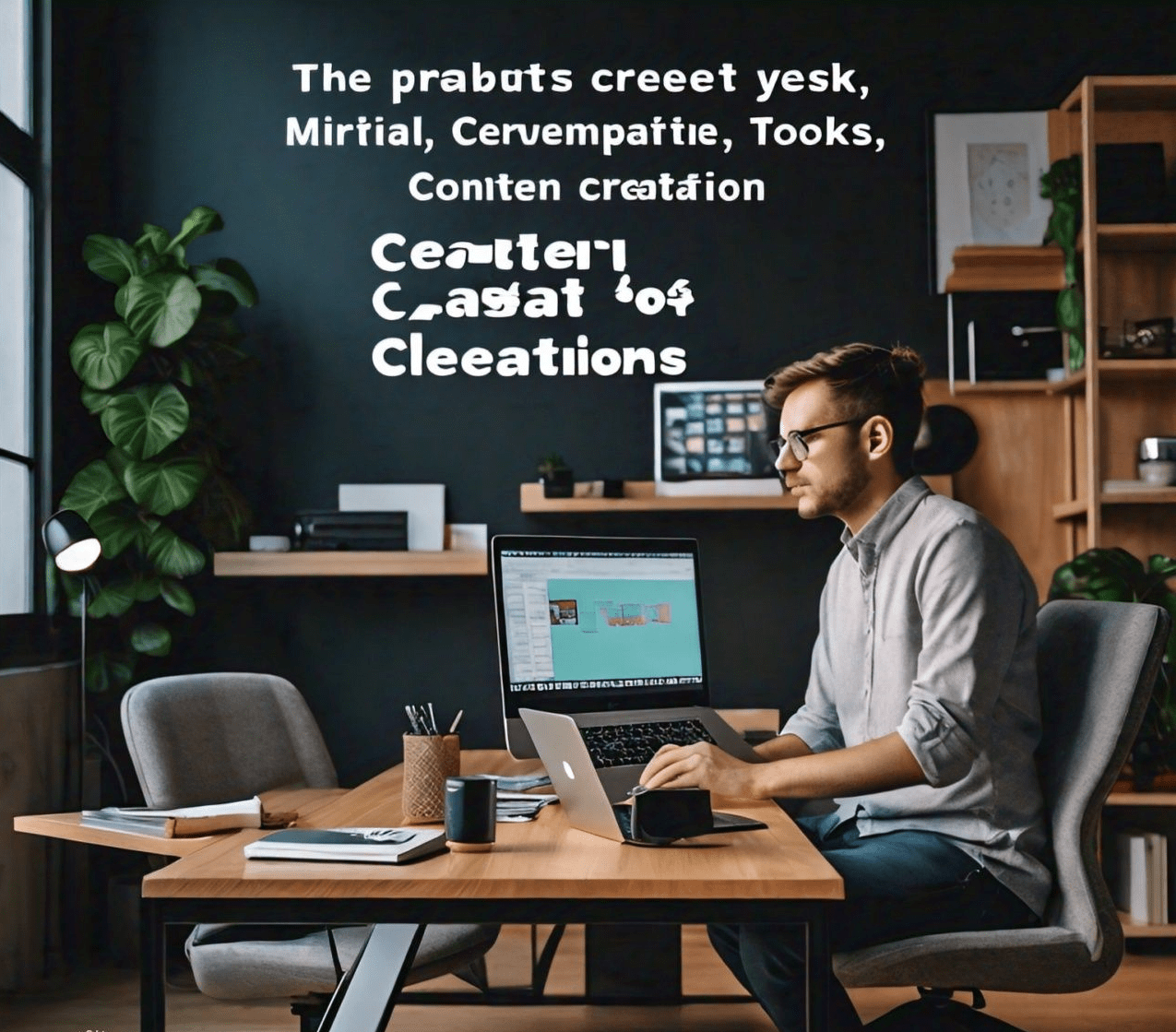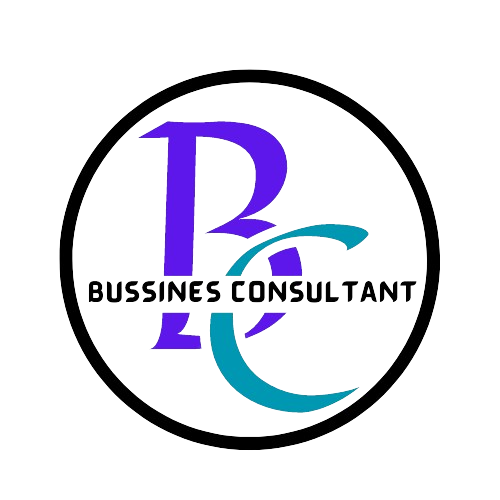Understanding Importance of a Social Media Calendar Template!
Definition of Social Media Calendar
A social media calendar is a structured plan that outlines what content you will post on your social media platforms and when you will post it. It acts as a roadmap for your content strategy, guiding you to maintain consistency, relevance, and engagement with your audience.
Benefits of a Social Media Calendar
Having a social media calendar comes with several advantages:
- Improved organization and planning: With a calendar, you’ll have a clear view of all your planned posts. This helps you avoid last-minute scrambling for ideas, and you can schedule posts ahead of time.
- Enhanced audience engagement and consistency: Regularly posting content that aligns with your audience’s interests keeps them engaged and coming back for more. Consistency helps in building relationships with your followers.
- Streamlined collaboration among team members: If you’re working with a team, a shared calendar ensures everyone knows what’s happening. This can lead to better communication and more cohesive branding.
Consequences of Not Utilizing a Calendar
On the flip side, ignoring a social media calendar can lead to:
- Potential for content gaps and missed opportunities: Without a plan, it’s easy to miss important events or trending topics that could be relevant to your audience.
- Decreased engagement and audience growth: Inconsistent posting can lead to follower fatigue and significantly lower engagement rates.
- Increased stress and confusion for content creators: Last-minute decisions can create chaos, leading to burnout and a decline in content quality.
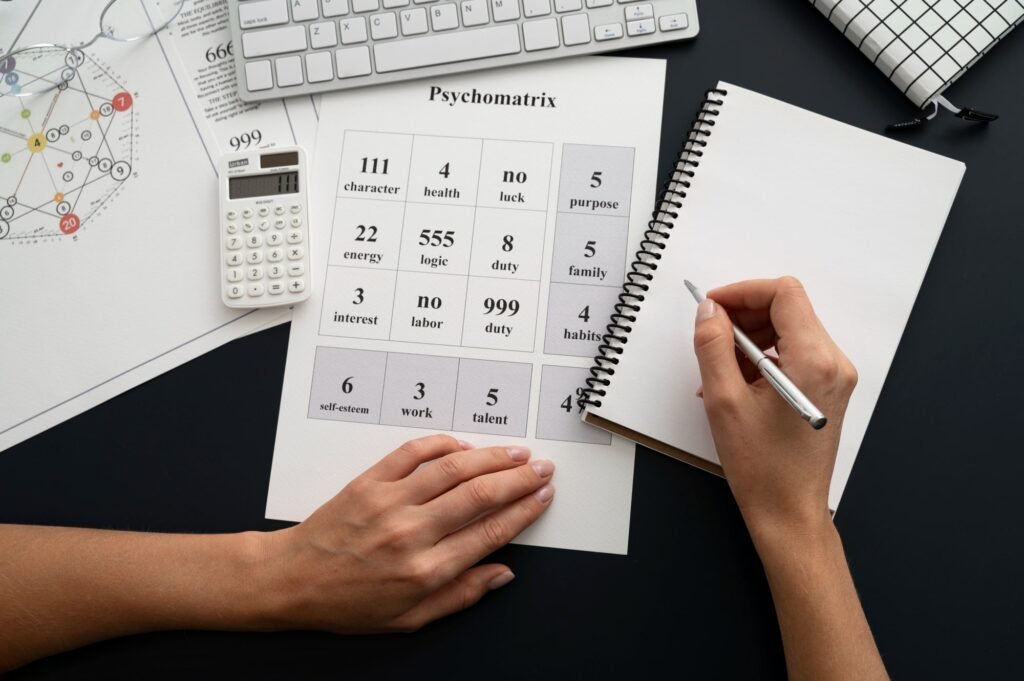
Key Components of a Social Media Calendar
Content Types and Themes
Understanding the various types of posts can enhance engagement:
- Different types of social media posts: This includes images, videos, articles, memes, and stories. Utilizing a mix keeps your feed lively and appealing.
- Seasonal and recurring themes: Incorporate themes related to holidays, seasons, or monthly observances. This not only keeps your content fresh but also connects with your audience on a familiar level.
Posting Frequency and Timing
Determining how often to post is crucial for visibility:
- Best practices for frequency on various platforms: Different platforms have different norms. For instance, Instagram might require more frequent posts than LinkedIn.
- Optimal posting times based on audience analytics: Check your analytics to find when your audience is most active and align your posting schedule accordingly. Checkout more articles about business plannings.
Platform-Specific Strategies
Each social media platform has its unique dynamics that you should consider:
- Tailoring content to different social media platforms: What works on Facebook may not resonate on TikTok. Customize your content to fit the platform and its audience.
- Understanding unique audience behaviors and expectations: Pay attention to your audience’s feedback and interactions on different platforms to fine-tune your content.

Steps to Create Social Media Calendar Template
Setting Goals and Objectives
Before diving in, you need to have a plan:
- Identifying the purpose of your social media efforts: Do you want to build brand awareness, drive traffic, or engage customers? Defining this clears the path for your calendar.
- Setting measurable objectives for each goal: Make your goals SMART (Specific, Measurable, Achievable, Relevant, Time-bound) to track progress effectively.
Gathering Content Ideas and Resources
Brainstorming comes next:
- Brainstorming content ideas aligned with goals: Involve your team in generating ideas that resonate with your audience and objectives.
- Utilizing industry trends and audience insights: Leverage tools and analytics to stay updated on what topics are gaining traction in your industry.
Designing Calendar Layout
Now, let’s create a structure that works:
- Selecting tools and software for creating the calendar: Whether it’s Google Sheets, Trello, or a dedicated calendar tool, choose what feels right for your needs.
- Organizing the calendar with intuitive categories: Keep categories for content types, posting times, and platforms so that information is easy to find.
Implement and Maintain Social Media Calendar
Scheduling Posts and Content
Make posting easier:
- Tools and software for scheduling posts in advance: Tools like Buffer or Hootsuite can handle your scheduling needs, saving you time.
- Tips for maintaining flexibility with your schedule: It’s essential to stay adaptable. The social media landscape can change rapidly, and being able to modify your plans is crucial.
Monitoring Performance and Engagement
Regular check-ins are vital for success:
- Key metrics to track for evaluating success: Track likes, shares, comments, and reach to measure how well your content is performing.
- Adjusting strategy based on performance data: Use the data collected to tweak your content strategy accordingly. If something isn’t working, don’t be afraid to pivot.
Regularly Updating the Calendar
Keep things fresh:
- Importance of reviewing and revising the calendar: A calendar isn’t static. Regular reviews will help you keep up with changes in trends and audience preferences.
- Setting a regular schedule for updates and brainstorming: Find a rhythm that works for you—monthly or quarterly reviews can keep your content relevant.
Tips and Best Practices
Collaborating with Team Members
All hands make light work:
- Effective communication and sharing of responsibilities: Make sure everyone on your team is on the same page. Regular meetings to discuss progress can help.
- Tools for collaboration and feedback: Use platforms like Slack or Asana for team communication to streamline feedback and keep everyone aligned.
Staying Updated with Industry Trends
Keep learning:
- Methods for keeping abreast of changes in social media: Follow industry blogs, attend webinars, and engage with thought leaders to stay informed.
- Adapting your calendar to incorporate new trends: Make sure to weave in trending topics and formats when they arise.
Learning from Past Campaigns
History can provide valuable insights:
- Conducting post-analysis on previous content performance: Review what has performed well and what hasn’t. This reflection can guide your future strategies.
- Using insights to inform future content decisions: Take what you’ve learned and apply it to upcoming campaigns.
Conclusion
Creating a social media calendar is not just a task; it’s a commitment to planning your success. By understanding its importance and implementing best practices, you’ll be well on your way to crafting an effective strategy that engages your audience and drives results. Don’t hesitate—start developing your personalized calendar today!
A social media calendar is a tool that helps you plan your posts, ensuring consistent engagement and organized content strategies.
Regular updates (monthly or quarterly) are recommended to keep your content fresh and relevant.
Absolutely! A well-designed calendar can easily accommodate content for various social media platforms.
Yes, tools like Google Sheets or Trello offer flexible and free options for managing your social media calendar.
Some pitfalls include neglecting to update the calendar, failing to analyze past performance, and not being flexible to change your plans based on current trends.