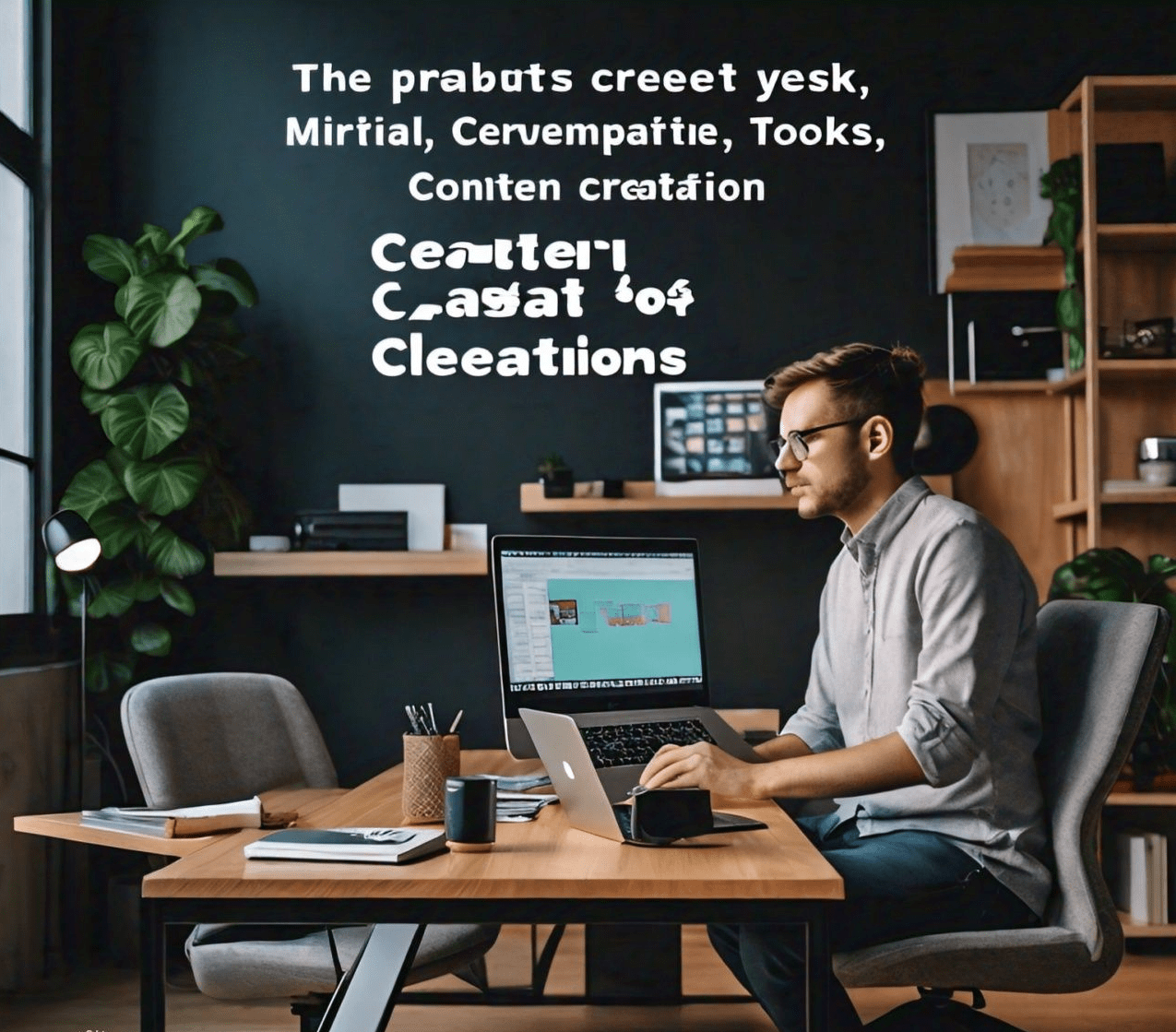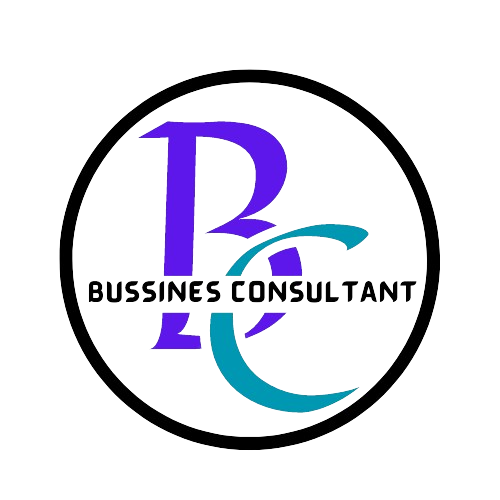Understanding how to automate YouTube video uploads!
YouTube Automation
What is YouTube Automation?
YouTube automation refers to the practice of using tools and techniques to streamline and simplify the video upload process for content creators. It can involve scheduling uploads, optimizing video metadata, and even managing comments or social media promotions automatically. While some believe that automation means losing the personal touch, it can actually lead to a more efficient, well-managed channel.
Why Automate Your Video Uploads?
Automating your video uploads can lead to:
- Time savings and efficiency in content management: Imagine being able to load your videos and not worry about the manual posting—this frees up your time for creating content.
- Consistency in posting schedule and audience engagement: Regular uploads help keep your audience interested and engaged, which is key to growing your channel.
- Reduced manual errors and improved workflow: Automation minimizes odds of mistakes, like forgetting to add a thumbnail or mislabeling your video.
Key Features of YouTube’s Upload Process
To successfully automate, it helps to understand the YouTube upload interface and its features:
- Overview of the YouTube upload interface and settings: Familiarize yourself with the layout to make the automation process smoother.
- Understanding video metadata: Titles, descriptions, and tags are vital; think of them as the grocery list that helps viewers find your content.
- Importance of thumbnails, playlists, and audience targeting: Thumbnails catch attention, playlists keep viewers watching, and targeted options help reach the right audience.

Preparing Your Content for Automation
Organizing Your Video Files
Preparation is key; here are some tips:
- Best practices for file naming conventions and organization: Name your files systematically, like “VideoTitle_Date.” This reduces confusion down the line.
- Drafting a content calendar for video uploads: A calendar helps you visualize your content and stick to a schedule. Plus, it can keep you motivated!
- Ensuring video quality and format compliance for YouTube: Ensure your videos meet YouTube’s recommended formats to avoid issues.
Developing a Standardized Upload Process
Creating a routine can make a world of difference:
- Establishing a template for video metadata: Consistent metadata saves time and helps your videos get discovered.
- Creating checklists for required assets: With a checklist for thumbnails, subtitles, and other essentials, nothing gets overlooked!
- Crafting engaging descriptions and keywords for SEO: Thoughtful descriptions and keyword choices can vastly improve visibility.
Choosing the Right Frequency and Timing
Timing is everything, especially on YouTube:
- Analyzing audience insights for optimal posting times: Use YouTube’s analytics to see when your audience is most active, and plan accordingly.
- Determining an upload schedule that enhances engagement: Regular uploads at the right times can boost your interaction rates.
- Balancing quality with quantity in content production: It’s tempting to focus on quantity, but quality needs to remain a high priority too.

Tools and Software for Video Upload Automation
YouTube’s Built-In Scheduling Feature
YouTube makes it easy to schedule uploads right in its platform:
- How to schedule video uploads using YouTube Studio: Simply go to the YouTube Studio, click on ‘Upload’ and then select the ‘Schedule’ option.
- Advantages of the native scheduling tool: This built-in feature is straightforward and integrates seamlessly with your YouTube channel.
- Limitations and considerations when using this feature: Keep in mind that there may be limitations regarding batch uploads.
Third-Party Automation Tools
Sometimes the built-in features aren’t enough. That’s where third-party tools come in:
- Overview of popular tools for automating uploads: Tools like TubeBuddy and Hootsuite can help manage uploads and social shares.
- Pros and cons of using third-party software: While these tools can offer advanced features, they might also come with costs or complexities.
- Integration capabilities with YouTube and other platforms: Ensure any tool you choose can integrate smoothly with your existing workflow.
Using APIs for Advanced Automation
If you’re tech-savvy, APIs can take your automation a step further:
- Introduction to the YouTube Data API for automated uploads: This allows for customized automation of uploads directly from your own applications.
- Basic steps to set up API access for your channel: You’ll need to create a project in the Google Developers Console and get an API key.
- Examples of automating video uploads via scripts: With a basic script, you can automate video uploads, freeing up even more of your time!
Optimizing Your Automated Upload Workflow
Monitoring and Adjusting the Automation Process
After automating, keep a close eye on performance:
- Importance of tracking performance metrics post-upload: Analyzing how your videos perform can help you understand what works and what doesn’t.
- Adjusting strategies based on audience engagement and feedback: If your audience isn’t responding as expected, don’t hesitate to pivot your approach.
- Setting up alerts for errors or issues in the automation process: Catching issues early can save you a lot of headaches later.
Ensuring Compliance with YouTube Policies
To maintain your channel’s healthy reputation, be aware of YouTube’s rules:
- Understanding YouTube’s community guidelines and terms of service: Always follow the rules to avoid content removal or penalties.
- Best practices for avoiding copyright violations in automated uploads: Be careful with the content you use; ensure it’s either original or properly licensed.
- Importance of keeping content original and authentic: Authenticity is crucial for building a loyal audience.
Incorporating Feedback for Continuous Improvement
Your audience can offer invaluable insights:
- Encouraging viewer comments and suggestions on uploaded videos: Ask your viewers what they want to see and be responsive to their ideas.
- Utilizing analytics reports to refine content strategy: The data provided by YouTube can point you towards refining your content focus.
- Adapting your automation approach based on viewer trends: Use viewer interactions to inform when and how you automate in the future.
Troubleshooting Common Automation Issues
Common Challenges in Automated Uploads
Even with automation, challenges can arise:
- Technical glitches or errors during the upload process: These can occur, so always be prepared with a backup plan!
- Issues with video rendering or formatting: If your videos aren’t rendering correctly, double-check your format settings.
- Managing unexpected rejections from YouTube: Sometimes videos can be flagged unexpectedly; ensure you understand the guidelines.
Solutions for Routine Problems
Here’s how to tackle potential issues:
- Step-by-step troubleshooting for upload errors: Usually begins by checking your internet connection and file format.
- Resources for resolving technical difficulties: YouTube’s help center and forums can be incredibly useful.
- When and how to contact YouTube support for help: If issues persist, don’t hesitate to reach out—YouTube’s support can assist.
Staying Updated with YouTube’s Changing Landscape
YouTube is always evolving:
- Importance of keeping abreast of platform updates and changes: Subscribe to YouTube creator news to stay informed.
- Subscribing to YouTube creator news and community discussions: Becoming part of the creator community can provide helpful insights.
- Adapting to new features and tools as they become available: New features can often streamline your process even further!
Conclusion
Automating your YouTube uploads can lead to significant benefits, including improved efficiency and audience engagement. While it’s important to prioritize quality, automation can help you keep a consistent posting schedule. Don’t hesitate to experiment with different tools and processes to find what works best for you!
Identify when your audience is most active through YouTube analytics and schedule uploads around those peak hours.
Many tools offer free trials or basic versions, but advanced features often come with subscription fees.
Yes! You can automate social media sharing, comment management, and even video promotions.
Review analytics closely; you may need to assess your content, titles, thumbnails, and viewer engagement practices.
Always familiarize yourself with current YouTube Community Guidelines and monitor changes regularly to remain compliant.